Match the design of input fields to look like Select2 fields
Whilst creating a mixed form, there were fields that did not match the default style of a Select2 input. I created this bit of CSS that provides a style which can be applied to the other fields so they match. Feel free to use this code.
This is what the page looked like before:
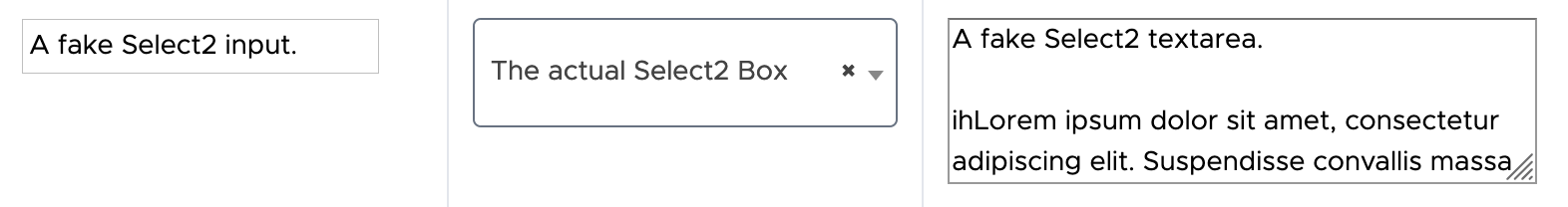
The page with the CSS applied:
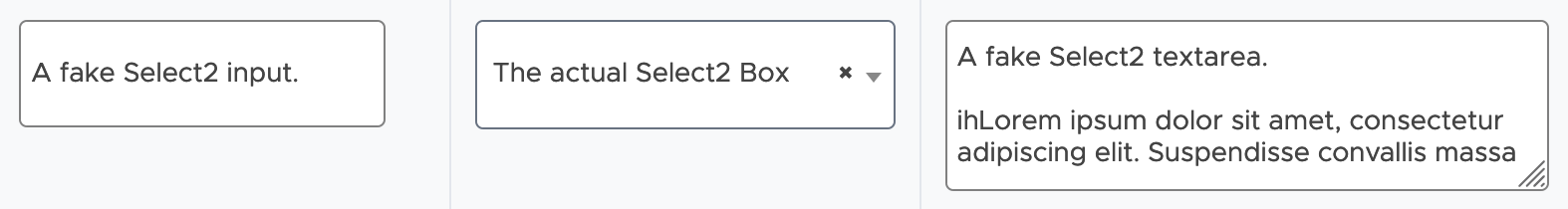
As you can see the input and textarea now look much more like the Select2 box in the middle of the picture.
Code
If you have any further improvements, feel free to create a PR for this post: github.
I have purposely left the blue hue that appears around the box for usability. To remove it, add outline: 0;.
HTML
To use in your form apply the following classes:
<input class="fake-select2 fake-select2-input />
<textarea class="fake-select2 fake-select2-textarea"></textarea>
CSS
This is the CSS to add to create these boxes.
.fake-select2{
border-radius:4px 4px 4px 4px;
border:1px solid grey;
padding:5px;
font-family:Metropolis,-apple-system,BlinkMacSystemFont,Segoe UI,Roboto,Helvetica Neue,Arial,sans-serif,Apple Color Emoji,Segoe UI Emoji,Segoe UI Symbol,Noto Color Emoji;
font-size:.85rem;
font-weight:400;
color:#444;
}
.fake-select2.fake-select2-input{
line-height:42px;
}
.fake-select2.fake-select2-textarea{
line-height:1rem;
padding:10px 5px;
}
Reformatted into SCSS
.fake-select2 {
-moz-border-radius:4px 4px 4px 4px;
-webkit-border-radius: 4px 4px 4px 4px;
border-radius:4px 4px 4px 4px;
border:1px solid gray;
padding: 5px;
font-family: Metropolis,-apple-system,BlinkMacSystemFont,Segoe UI,Roboto,Helvetica Neue,Arial,sans-serif,Apple Color Emoji,Segoe UI Emoji,Segoe UI Symbol,Noto Color Emoji;
font-size: .85rem;
font-weight: 400;
color: #444;
&.fake-select2-input {
line-height: 42px;
}
&.fake-select2-textarea {
line-height: 1rem;
padding: 10px 5px 10px 5px;
}
}